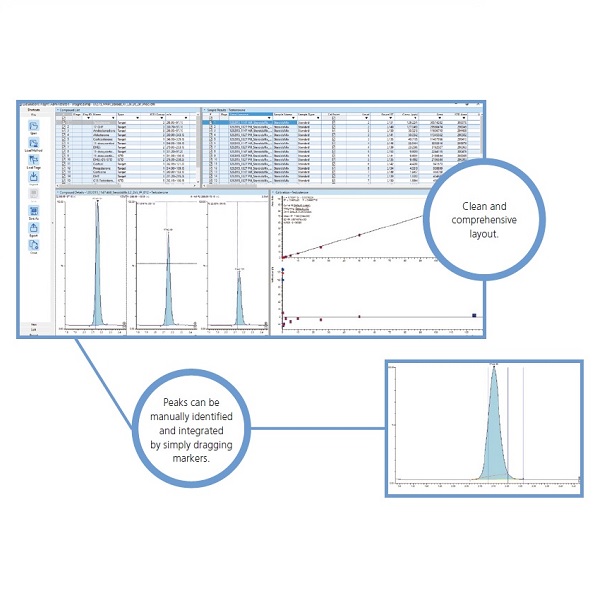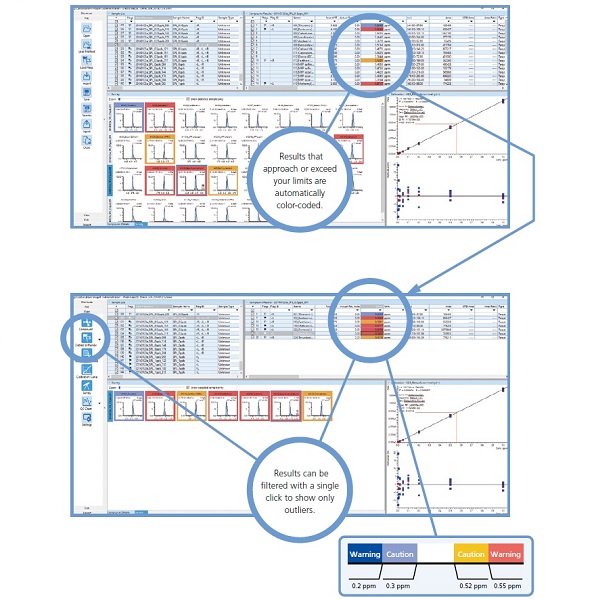LabSolutions Insight
Multi-analyte Quantitation Software
Faster Data Review for Dramatically Higher Productivity
Mass spectrometry laboratories can acquire thousands of chromatograms per day. Insight provides tools to streamline data review and focus on the chromatograms that need critical attention. Insight automatically applies your peak detection criteria to data and flags any deviations, allowing you to analyze data more efficiently.
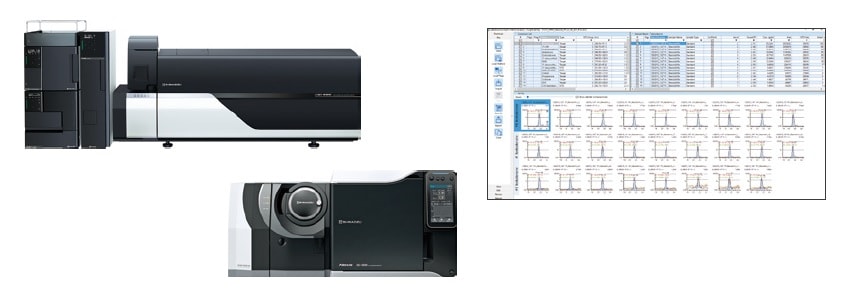
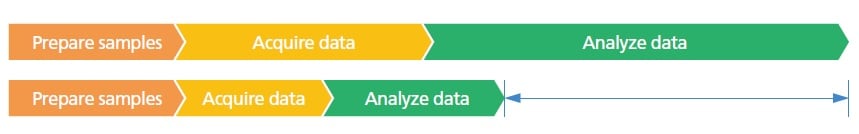
Reduce your data review bottleneck with Insight's customizable review screens and automated QA/QC flagging. Combined with Shimadzu's ultra-high-speed acquisition, a complete solution is offered to the high-throughput mass spectrometry laboratory.
Features
-
An easy-to-use and configurable interface allows new users to be productive quickly.
-
Insight contains multiple QA/QC flagging criteria for retention times, reference ion ratios, concentration limits, and more. Compare all peaks against a reference peak or reference ions.
-
LabSolutions Insight is compatible with LabSolutions DB, enabling traceability, audit trail, and user management capabilities.
-
Insight allows the analyst to focus their attention where it is needed. Flag-based labeling, filtering, peak comparison functions, and centralized results files all enable your laboratory to work faster and more efficiently.
Videos
-
LabSolutions Insight Multi-Analyte Software for Mass Spectrometry
-
A New Algorithm for Peak Integration Peakintelligence
Peakintelligence is a new algorithm for peak integration. This was developed by deep-learning with thousands of real-world chromatogram data.Peakintelligence will give you a consistent peak integration without complex parameter settings, and accelerate data processing.